Sometimes Oil and Crude Haulers will see the following error arrive in their TotalMail system, “Workflow Crude Rejection”. Below is what it means and a solution for this error.
How to identify: Crude Rejections will appear in the Inbox as a red error message stating:
“Workflow Crude Rejection”
What it is: Unlike most error messages, which appear as errors because they fail to process through TotalMail’s system, Crude Rejections will successfully update an order to the “Completed” status and process all information attached to the message. Crude Rejection messages appear as errors to alert you to their presence, as a rejected load requires an immediate response from a dispatcher.
How to fix: The message itself cannot be fixed; it is not a true error, and does not need to be handled in the same way as other error messages. However, a dispatcher should execute the following steps whenever a load is rejected.
- Open Oil Field Order Entry from within Fuel Dispatch.
- Enter the Order Number from the Crude Rejection to view the order’s details.
- Look at the order’s “Classification”, “Notes”, and “Remarks” to identify what caused the rejection.
- Contact the Pumper and the Driver, to better understand when the lease will be available for orders.
- Note any information from the Pumper and the Driver in the order’s Notes section.
- Open the Order Scroll from within Fuel Dispatch.
- Enter the lease information from the order and the date the rejection occurred.
- Take note of any orders “Planned,” “Dispatched,” or “Started” for the lease.
- If there are any “Started” orders, contact that order’s driver immediately. The driver will need to have their workflow cancelled and a new order sent. If you are able to reach the driver in time, you can prevent another rejected load from happening.
- If there are any “Dispatched” orders, the order’s workflow must be cancelled. Remove the order from the driver and replace it with a new one. Contact the driver about the change to their schedule.
- If there are any “Planned” orders, remove the order from the driver and replace it with a new one. It is unnecessary to alert the driver of this change.

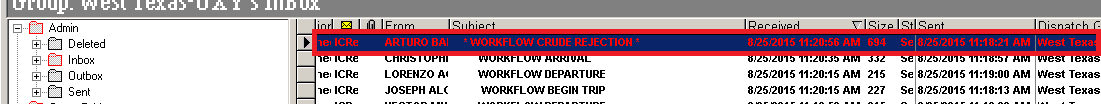
You must be logged in to post a comment.