TotalMail is a vital component in the line of communication between drivers and dispatchers. By using PeopleNet units installed in a driver’s tractor, TotalMail is able to send information about an order’s progress to TMW without having to be manually entered after a driver’s shift is over. However, like with all systems, even errors can occur in Totalmail, and this requires dispatcher intervention to correct. One common error message that can appear in the TotalMail Inbox are message sequencing errors.
How to identify: An error message’s Error Information box will state that the driver:
“Attempted to update Stop #__ when a later stop already completed.”
What it is: When a later stop in a trip is completed by a driver before they complete an earlier stop, the system will automatically mark the skipped stop as completed for them. As is shown in the above example, if a driver submits a “Crude Delivery” at a station before they submit an “Arrival” at the station, TotalMail will automatically update TMW to consider the “Arrival” complete. If the driver then attempts to submit an “Arrival” at the station, the message will return an error that it cannot update already completed stops.
How to fix: In most cases, the message can just simply be deleted from the Inbox; as long as later stops by the driver are completing without error, there is not much gained by changing times to fix the error message. Instead of directly fixing the message, view the driver’s TotalMail history folder and examine it for other errors. If the driver repeatedly submits stops out of sequence, note the information and contact the driver or their AOM.

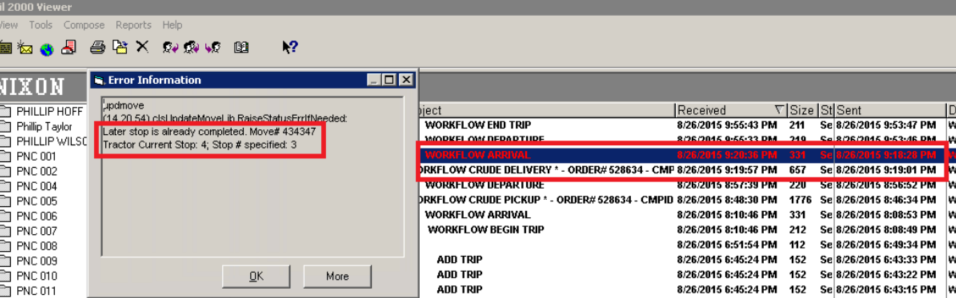
You must be logged in to post a comment.